If you are using Jazz, one of the leading mobile networks in Pakistan, it’s important to know how to check Jazz SIM balance. Whether you want to check your remaining data, talk time, or text balance, Jazz provides you with easy ways to do this. In this blog post, we will walk you through all the methods that help how to check Jazz SIM balance. We’ll also answer some common questions to make it easier for you.
Table of Contents
What is Jazz SIM Balance?
Your Jazz SIM balance shows how much money you have left in your account. It includes balance for making calls, sending SMS, and using mobile data. Keeping track of your balance is very important to avoid running out of credit in the middle of important tasks.
How to Check Jazz SIM Balance?
Checking your Jazz SIM balance is really simple. Let’s look at the most common methods:
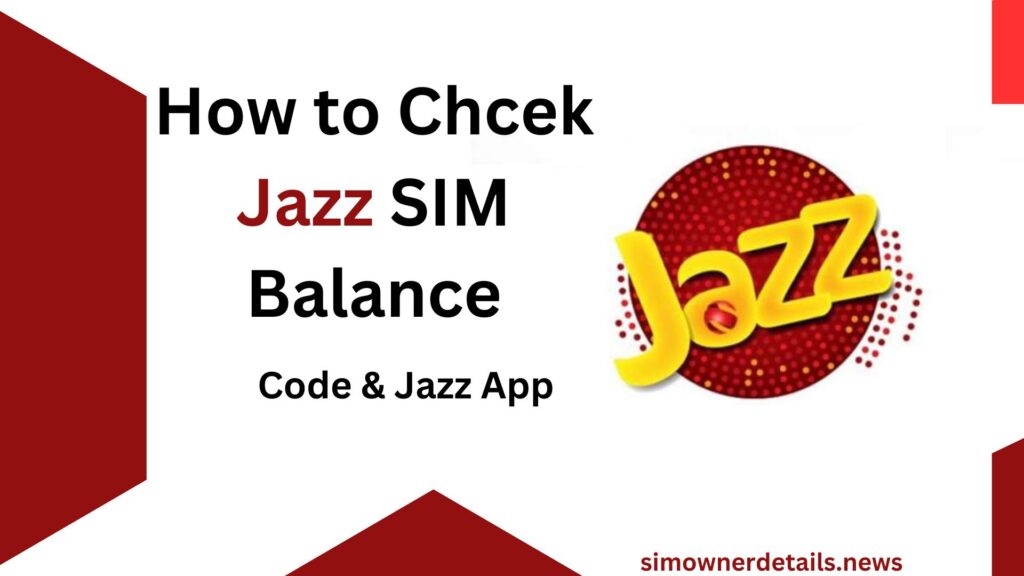
1. Using USSD Code to Check Jazz Balance
One of the fastest and easiest ways to check your Jazz balance is by dialing a special code. Here’s how you can do it:
- Dial #111# from your Jazz mobile number.
- Wait for a few seconds.
- Your balance will appear on the screen.
This method works for all types of Jazz users, whether you’re on a prepaid or postpaid plan.
2. Checking Balance via Jazz World App
If you are someone who prefers using apps, then Jazz World is the perfect solution for you. It’s an app provided by Jazz to manage all your services. Here’s how to check your balance using the Jazz World app:
- First, download the Jazz World app from Google Play Store or the App Store.
- After this, log in with your Jazz number.
- Once logged in, you will see your balance and other details right on the home screen.
This method is great for people who use their phones a lot for managing their accounts.
You can also check: Zong SIM Balance
3. SMS Method to Check Balance
Jazz also lets you check your balance through an SMS. It’s simple and doesn’t require an internet connection. Just follow these steps:
- Send an SMS with the text “BAL” to 6000.
- You will receive a reply within a few seconds showing your current balance.
This method is also available for both prepaid and postpaid customers.
4. Dialing Jazz Helpline for Balance Information
If you prefer speaking with someone for help, you can always call Jazz customer support. To do this:
- Dial 111 from your Jazz mobile number.
- Follow the instructions given by the automated voice system to check your balance.
- Alternatively, you can speak to a customer service representative if needed.
This method might take a bit longer, but it is helpful if you are having trouble with other methods.
5. Using Jazz Website for Checking Balance
If you’re at your computer and you don’t have your phone handy, you can check your Jazz balance online. Just visit the official Jazz website and log into your account. Once logged in, you can easily see your balance along with your data usage and other account details.
You can also get information about: Ufone SIM balance
Why Should You Regularly Check Your Jazz Balance?
It’s always a good idea to keep an eye on your balance to avoid running out of credit when you need it the most. Imagine you’re on an important call or in the middle of a conversation, and your balance runs out. It can be frustrating. Regularly checking your balance can help you stay prepared.
Also, knowing your balance helps you plan your mobile usage wisely, whether it’s for internet browsing, texting, or calling.
What to Do if Your Balance Is Low?
If your Jazz balance is low, and want to know how to check jazz sim balance you can recharge your account by using any of these methods:
- Jazz Load: You can buy a prepaid load card from a shop or use online methods to recharge your SIM balance.
- JazzCash: If you have a JazzCash account, you can easily transfer money to your SIM using this service.
- Bank Transfer: Some banks allow you to add balance to your Jazz SIM through direct bank transfer.
Make sure to keep your balance topped up so you can continue enjoying all the services without interruption!
FAQs About Checking Jazz SIM Balance
Q1: how to check Jazz sim balance for free?
Yes! Checking your balance using the USSD code #111# is completely free. There are no charges for this method.
Why is my Jazz balance showing as zero even though I just recharged?
There might be a technical issue, or your recharge may not have been processed. Try restarting your phone or contacting Jazz customer service if the issue persists.
Q4: Is there any charge for using the Jazz World app to check my balance?
No, the Jazz World app is free to download and use. Checking your balance using the app will not cost you anything.
Q5: Can I check my Jazz balance without internet?
Yes, you can check your balance using the USSD code or the SMS method, which do not require an internet connection.
Conclusion
Checking your Jazz SIM balance is quick, easy, and convenient. Whether you prefer using a USSD code, the Jazz World app, or sending an SMS, there’s a method for everyone. By regularly checking your balance, you can avoid any surprises and make sure you always have enough credit for your calls, texts, and data usage.
Now you know exactly how to check Jazz SIM balance. If you’re ever unsure, you can always call the Jazz helpline for help. Keep track of your balance, and enjoy all the services that Jazz has to offer!
More details: simownerdetails.news
SEO-Optimized Description:
Learn how to check Jazz SIM balance easily with simple methods like USSD codes, the Jazz World app, and SMS. Stay updated on your balance and avoid running out of credit. Perfect guide for Jazz users in Pakistan.