Are you a Zong user and wondering how to check Zong SIM balance? It’s very easy! Whether you need to know how much talk time you have left or check your remaining internet data, this guide will help you find out your Zong balance quickly and without any hassle.
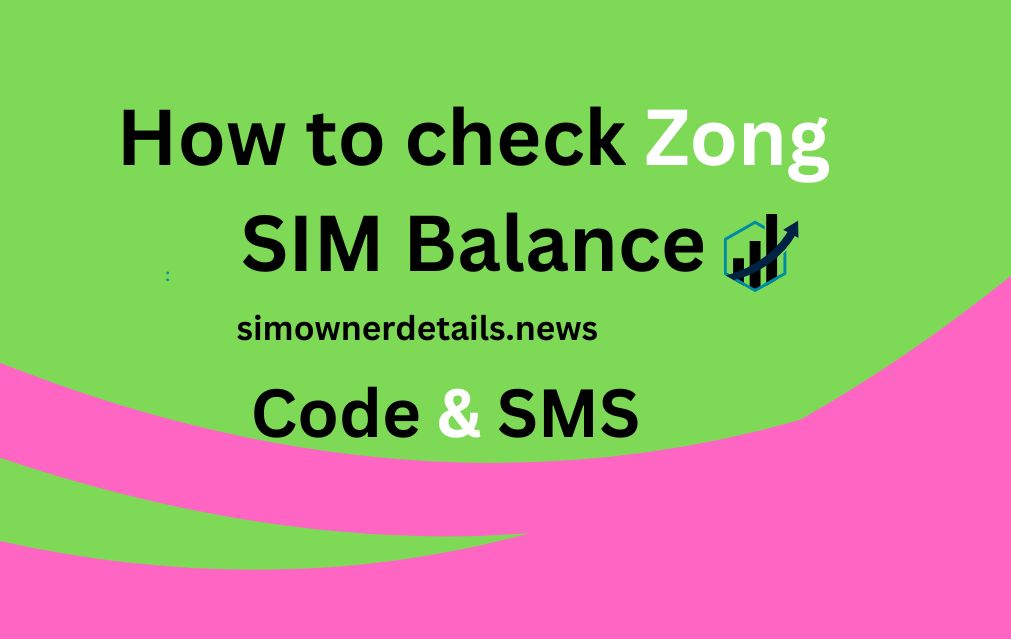
In this post, we’ll walk you through simple steps to check your Zong SIM balance and answer some frequently asked questions. Let’s dive in!
How to Check Zong SIM Balance: Quick Methods
There are several easy ways that help you know about how to check Zong SIM balance. We will explain each one in detail, so you can choose the method that works best for you.
1. Check Zong Balance Using USSD Code
The easiest way to check your Zong balance is by dialing a USSD code. USSD stands for Unstructured Supplementary Service Data. It’s a quick and simple method that doesn’t need an internet connection. Follow these steps:
- Open your phone’s dialer.
- Dial the code: *#222#.
- Press the call button.
- Within a few seconds, you will receive a message showing your remaining balance.
This method works for both prepaid and postpaid Zong users. It’s super fast and doesn’t cost you any extra charges.
2. Check Zong Balance via My Zong App
Zong’s My Zong app is another easy way to keep track of your balance, data, and even your package usage. Here’s how to use it:
- Download the My Zong app from the Google Play Store.
- log in by using your Zong number and open the app.
- Check your balance on the home screen of the app.
The app is user-friendly and provides additional information about your data, talk time, and other services. You can also use it to recharge your balance easily.
3. Check Zong Balance through SMS
Zong offers an SMS service that allows you to check your balance. It’s a simple process:
- Open the messaging app on your phone.
- Send a blank message to 222.
- Wait for a few seconds, and you will receive an SMS with your current balance.
This method is also free of charge and works on all types of Zong connections.
4. Check Zong Balance through Customer Care
If you’re unable to check your balance using the above methods, you can always contact Zong’s customer care service. Here’s how:
- Dial 310 from your Zong number.
- Follow the automated voice instructions to check your balance.
Alternatively, you can also visit the nearest Zong service center for help.
5. Check Zong Balance Online (Using Zong’s Official Website)
Another method is to check your Zong balance online by logging into your account on the Zong official website. Here’s how:
- Go to the Zong official website.
- Log in to your account with your Zong number and details.
- Navigate to the balance section to view your remaining balance.
This method requires you to have access to the internet and your Zong account details.
Why Should You Check Your Zong Balance Regularly?
Regularly checking your Zong balance is important for several reasons:
- Avoid surprises: If you are running low on balance, you will know in advance and can recharge before your talk time or internet stops working.
- Track your usage: You can track your usage to ensure that you’re not overspending or using more data than you need.
- Stay on top of offers: Checking your balance regularly can also help you take advantage of any special packages or discounts Zong may offer.
How to Recharge Your Zong SIM
If you find that your balance is low, you can easily recharge your Zong SIM. Here’s how:
- Via USSD Code: Dial *786# to recharge using scratch cards or mobile balance.
- Via Zong App: You can recharge directly through the My Zong app by adding funds from your bank account or using mobile balance.
There are also various prepaid cards and online methods available to recharge your Zong balance.
Why Checking Your Zong Balance Is Important
Knowing your Zong SIM balance is essential for several reasons:
- Avoiding Unexpected Charges: Checking your balance helps you avoid running out of credit during important calls or while using mobile data.
- Managing Data Usage: By knowing your balance, you can better manage your data usage to ensure you don’t run out of internet when you need it most.
- Recharging On Time: If your balance is low, you can recharge your account before running out of credit, ensuring uninterrupted service.
Regularly checking your balance ensures a smooth mobile experience and helps you stay connected without any surprises.
How to Check Zong SIM Balance for a Friend
If you want to know how to check zong sim balance of a friend or family member who uses Zong, you can do that as well. Just follow these simple steps:
- Dial 222<Friend’s Number># from your phone.
- Press the call button.
- You will receive an SMS with the balance details of the number you checked.
This is a helpful feature if you’re concerned about someone else’s balance and want to assist them.
Conclusion
Checking your Zong SIM balance is easy and can be done in a variety of ways. Whether you prefer using a USSD code, the Zong app, or a simple SMS, there’s always a method that suits your needs. By keeping track of your balance, you can ensure you’re always prepared and never run out of credit unexpectedly.
Remember, it’s always a good idea to check your balance regularly. If you ever need assistance, Zong customer care is always there to help. So next time you’re unsure about your balance, simply use one of these methods, and you’ll have the answer in no time!
you can get information about how to check zong sim balance, sim owner name and address
FAQs about Zong SIM Balance
1. How to check Zong sim balance using my phone without internet?
You can use the USSD code *222# or send an SMS with the word “BAL” to *222 to check your Zong balance, both of which don’t require an internet connection.
2. Is there any fee for checking the Zong balance?
No, checking your Zong balance using USSD or SMS is free. However, if you use any paid services or calls, they may incur charges.
3. Can I check the balance of another Zong number?
Yes, you can check the balance of another Zong number by dialing 222<Friend’s Number>#.
4. What if I don’t have a smartphone?
No worries! You can still check your balance using the USSD code *222# or by sending an SMS with the word “BAL” to *222. Both methods work on all phones.
Further Information: simownerdetails.news
By following these simple steps, you can easily get information about how to check Zong sim balance and stay on top of your mobile usage. Make sure to choose the method that works best for you, and enjoy a seamless experience with Zong!